Amazon Music for Artists
Amazon Music has launched the Amazon Music for Artists app, giving artists and their teams insights and analytical data to better understand their activity. The app is available globally on iOS, Android, and desktop here.
How to access Amazon Music for Artists and claim your page:
You need an Amazon retail account. If you don’t have one, create an account first. Then follow these steps:
- Click the ‘Claim An Artist’ button at the bottom of the screen.
- Search and select your artist name, then press ‘Take Me There’.
- Verify your relationship to the artist (role and company info), optionally submit social media accounts for faster approval.
- Press ‘Submit’ to send your request.
Amazon will review your request and, if approved, send a confirmation email to finalize access to analytics and insights.
What you can do with your Amazon Music for Artists account:
- Add and remove users from your artist team
- Access insights into ‘Voice’ activity and Amazon Alexa reporting
- Fix release mapping issues on Amazon Music
- Pitch new music through "New Releases"
- Track playlist placements, ‘station’ adds, and curated programming
- Monitor streaming activity across your catalog and various timeframes
- Identify and engage with Fans and Superfans
Note: Data is displayed from January 1, 2018, and only for tracks where you are a Primary Artist. Visit the Amazon Music for Artists FAQ for more info.